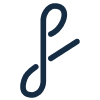Minted
A seamless new feature for an existing website, improving functionality and efficiency.
UX research and testing. UI integration.
Minted.com is an event website hosting platform. Currently there are no provisions for sorting or grouping guests which creates communication limitations. For instance, there is no ability to separately email specific groups such as a wedding party or guests that speak another language. By introducing labels, users can now create categories to send targeted emails.
The Problem: How might we enable users to have greater customization when communicating with their guests?
Task: Design a new feature that allows users to have more personal and flexible communication with guest groups.
*Please note that this project is not for any former or present client of mine. I've chosen this project to demonstrate UI integration.
The Challenge:
Managing Data
Organizing an event guest list and communicating all the relevant details can be stressful. The goal of this new feature is to simplify that process.
When event details change in a moment, guests are added or dropped, and there are private elements of an event, communication tracking becomes extremely important.
I relied heavily on Minted.com earlier this year as I planned a wedding using their interface. Throughout that time I noticed opportunities for UIUX improvement shown below:
1. No option for visibly ordering names in the guest list (for instance, alphabetically).
2. Finding guests in the list is difficult because the user must search each name.
3. New fields can be added to spreadsheets used to add multiple guests.
4. Guests are automatically added to all events requiring manual deselection.
Project Hurdle:
Existing Brand
Minted.com is widely known for their unique collection of paper invitations and stationary created by independent designers. Their strength is providing customers with matching branding for all their event needs including their website. Since consistent branding is highly valued by the company and in order to ensure product consistency, usability and learnability for current users, the existing information architecture and UI elements must be preserved when designing for this project.
My Role
UX Design + Research
Stakeholders
Minted.com | UIUX Mentor
Discovery & Research
Research Goals
Planning
The first action in this project was to identify the most pressing issue by hearing from users themselves on what they encountered when using Minted’s website builder.
What I needed to investigate:
Are there any unmet user needs with Minted’s website builder?
Which is more of an issue, custom guest communication or custom guest visibility?
How are Minted users currently accomplishing this and what other options are available?
Research Methodology
Strategizing, Conducting
Primary Research:
Research to answer specific questions.
Customer Interviews: Interview questions to assess if the perceived issue is commonly experienced and what other pressing needs users may have.
I chose to conduct these interviews in an effort to avoid my own bias in determining the main issue with the website builder interface. Interviewing other users would provide a more truthful assessment.
Participant Demographic: 3 individuals who, in recent years, have used Minted to plan a 100+ guest event with overlapping guest lists.
Secondary Research:
Research on available statistics and examples.
Competitive Analysis: Research to understand the current market for event website builders (what competitors have done/are doing).
I chose to look at other event website builders in use in order to learn from what they have tried successfully and unsuccessfully.
Research Findings
Synthesizing, Product Plan
Customer Interviews:
After conducting interviews I gathered the following insights from Minted users.
Custom communication is a more urgent issue. Custom visibility is a secondary issue.
Users are managing guest data on their own spreadsheets and writing their own emails to various guest groups instead of using Minted’s internal email-sending capability. Since users are outsourcing other systems for communication, it seems that Minted is missing a grouping functionality for personalized communication.
“I remember sending a lot of manual emails based off the google sheet I was planning from. I would manually draft an email in my inbox and then send it.”
“I sent out emails to some guests and paper invites to others. I wrote straight on the envelopes whenever someone texted me their address.”
“I was frustrated with the rsvp interface with excel. Why can’t I view it all within Minted? I was planning everything in Google Sheets.”
Competitive Analysis:
After delving into available research findings I discovered that similar sites use either of the following patterns to solve for this issue:
Labels displayed on an internal dashboard (withjoy.com)
Event specific radio buttons within each guest’s profile (theknot.com)
Design Patterns: compared to radio buttons, the label functionality provides editing ease of access and superior visual organization.
Research Summary
Through the use of customer interviews and competitor analysis I gained the following insights in response to the original research goals:
Users are interested in a one-stop-shop for clear and personal communication.
Users value personalized invitations to some guest groups. This is the most pressing issue.
Users are managing guest data on their own. With added functionality, users could potentially assign labels/tags to group and email guests.
Persona
Creating a representative Minted customer profile
This profile was based off customer interviews for the purpose of guiding design decisions and keeping real user needs in mind.
Participants in these interviews chose Minted primarily because of the paper invites that they offer, but ran into issues once they were using the website builder. They voiced their stress behind planning an event with a large guest list and the many time-sensitive details that needed to be communicated. Since they loved Minted’s designs they would have preferred to send more formal looking emails through Minted, but in order to communicate more clearly and personally with various parties including grandparents with a language barrier, they opted to manually send personal emails.
Age—28
Location—Boston, MA
Background—Large Bilingual Family
Bio
Jane chose Minted.com because she loved their paper invites and wants a website to match. She heard that the website builder keeps track of RSVP responses on a spreadsheet for you and that was a huge draw for her. She is inviting over 300+ people to their wedding so logistically she is banking on that RSVP spreadsheet. With all the separate elements to coordinate for her wedding she would love a one-stop-shop for communicating all the details clearly and personally with their guests. There have been many last minute changes already and she feels anxious about forgetting to notify people.
Whether her wedding is over livestream or in-person she needs to know who is coming to the ceremony and reception parts of the wedding. Jane wants to send more personalized invitations to some groups of people since she wants to reconnect with some old high school friends and some of her family speaks only Tagalog.
Goals
Reliable and flexible guest list database
Communicate with guests in a personal way
Integration with email for ease and speed
Frustrations
Someone not receiving important information
Coming off as impersonal toward her family
Structural Design & Layout
Site Map
Analyzing site patterns and components for nesting a new feature
Minted.com uses folders within tabs to separate content in their website builder. Within the “Guests” tab there is a folder for viewing RSVPs and a folder for inputing guest information. Each guest is organized as a card in a vertical list which can be filtered to a limited degree by selecting from a dropdown menu. Guest information can be edited using “kebab” or “pencil” icons. Alternatively, users can import an excel sheet to add new guests. Currently, users can only email a subset of guests based on their RSVP status. Other patterns observed include pop-up modals, form fields, and checkboxes.
Assigned labels displayed on an internal dashboard provide the most visibly clear solution for grouping guests. After exploring these patterns, the most natural integration for this dashboard would be as a third folder under the “Guests” tab. The preexisting email flow can easily be expanded to include a filter for labels.
If this new feature is integrated in this way, users will be able to send personalized emails to specific guest groups within Minted, saving them the work of curating and tracking their own separate list of email addresses.
UI Design Guide
Analyzing current UI
By utilizing Chrome Developer Tools I cataloged a UI Kit for Minted including colors, button shape and states, typography, logos, icons, and components. A thorough understanding of Minted.com’s current UI was crucial to insert a new feature seamlessly. Once the basis of design was established, I could then minorly adapt pieces for the new feature.
Hi-Fidelity Screens
Realizing the product
Once the information architecture was established and a UI Kit was developed, these two came together to flesh out original high-fidelity mockups.
Assigning a Label
Creating and Emailing a Label Group
Usability
User Testing
Analyzing site patterns
Participants: 18 individuals who have used an event website builder.
To test if the product was successful in achieving the intended goal, personalized emailing capability to guest groupings, I divided the user flow into 3 testable tasks. Each task was tested separately to understand where users may encounter issues. The affinity map below describes their feedback as they completed these tasks.
Objectives:
Are there any confusing moments that cause the user to make an error and how did they recover?
Where do users expect to create and assign labels?
Is there anything misleading when emailing a label group?
1. Creating a New Label
Can users create a new label named “Label 8”?
2. Adding an Existing Label
Can users easily assign “Label 2” to guest Kathryn Sampson?
3. Emailing Guests
Can users draft an email to only guests who have been assigned with “Label 1”?
User Testing Summary
Testing revealed user confusion with current Minted UI such as icons and button states. One pathway to assigning labels used the preexisting guest editing modal and through testing it was evident that it will need greater prominence.
Success Rate
69.2%
Create a New Label
38.9%
Assign Label to Guest
61.5%
Email Label Group
Iteration
Implementation
After user testing several issues surfaced that particularly inhibited users from accomplishing the main task. Of these issues several could be easily solved for. These changes were made immediately.
After cataloguing user feedback and error trends from testing, I made a priority list based on how many users ran into the issue and how detrimental that error was toward the goal of completing the task. Aside from prototype errors, there are 2 fixes that could be made easily for the greatest impact to the product’s success.
Frequent Urgent Issues:
Modal labels appear as empty state buttons instead of chips.
Assign Label “plus” icons are neither prominent nor intuitive.
Solutions Utilized:
Changed chip/label appearance to a transparent color filled tag.
Added descriptor text and realigned layout to clarify icon function.
Next Steps
After implementing the changes above the next step would be to undergo a new round of user testing to evaluate the effect of these changes. If users are still finding the same issues with assigning labels to guests, further iteration will be necessary.
Phase 2 Issues:
Assign Label: Did not open "Show All Fields" in recipient modal.
Email, Menu, and Edit icons are neither prominent nor intuitive.
Potential Solutions:
Pull labels forward, out of the expanded view to the regular first modal view.
Rethink iconography design and/or add descriptor text.
Backlog Observations:
Users expected to be able to create a label through the recipient modal.
Users expected to be able to create a label via the Label dropdown
Backlog Notes:
The "create new label" function can be added within the label selection flow at this point in the modal.
This dropdown operates as a visibility filter for the page. Since label assigning does not happen through the dropdown it does not make sense to create labels here either. Further, this would be unnecessary given the “add label” button located above the dropdown. Instead, it would be profitable to reevaluate why users are not utilizing the “Add Label” button.